Ever since Facebook’s news feed algorithm overhaul in April 2015, organic reach has been in hospice mode. While we can still find success in engaging with existing fans on the organic side, it has become a necessity to use paid advertising to court new users into joining the community on your Facebook Business Page.
As of May 2016, Facebook offers 11 distinct paid ad objectives, most with the full range of demographic targeting available. Understanding the minutiae of these ad objectives can be tedious to even the nerdiest Social Media nerd. But every ad has a distinct purpose and a distinct strength. Knowledge of these strengths (and weaknesses) is essential when planning every Facebook paid ad campaign. Would you attempt to build a house if you know how to use a hammer, but not a saw or a drill? Of course not. You need to know every tool in the toolbox before you can build a strong and stable home.
That said, here’s what we will cover in this blog post:
- Goal Setting
- The Facebook Pixel
- Targeting Options
- Overview of Ad Objectives
So strap yourselves in. You’re about to embark on a ~22 minute journey of Social Media discovery.
Goal Setting
Whether you are a SMB, a national brand, a blogger, a media personality, or anyone else whose market is waiting for them on social platforms, you must always consider goals before setting up your Facebook Ads Campaign.
Start by asking yourself two simple questions:
(1) What are my general business goals in the short, medium, and long term?
(2) How can I best support these goals with the tools made available through Facebook Ads?
Remember – Facebook is not a goal in its own right; its value is in supporting your business goals. So only after you reflect on these two questions will you be prepared to plan your Facebook Ads Campaign.
Here are a few common examples of goals that can be supported by a Facebook Ads Campaign:
- Drive traffic to a website
- Sell products
- Generate leads
- Grow e-mail lists
- Boost event attendance
- Recruit new employees
- Conduct market research
- Increase brand awareness locally or nationally
- Display thought leadership
- Improve customer service experience
Choose one or a few goals and develop your content strategy around supporting those choices. Some of these might be easy to measure (we want 1000 likes by the end of the calendar year), and some are less tangible (we want to be a leading industry voice on Twitter). The important thing is that you set the barometer for success and failure before you begin spending ad dollars.
The Facebook Pixel
Facebook lists their “Pixel” tool as having three major functions:
- Building Custom Audiences from your website for remarketing
- Optimizing ads for conversions
- Tracking conversions and attributing them back to your ads
Since we track all of our sales and leads in Google Analytics (you should too!), the first function is the most valuable to us.
Installing a Pixel on your website allows you to remarket your ads toward users who have spent time on your website. Not only can we target people who visited your site, but we can also narrow the audience based on what they did while on your website – whether they looked at specific pages, filled out a form, added something to their cart but didn’t buy, etc.
The example below shows a custom audience that includes only users who viewed the Lace Dress category on an e-commerce site:
After we defined our audience, we created a video ad displaying various lace dresses. We then boosted the video, retargeting Facebook users who viewed the Lace Dress category on our client’s website, with an ad specifically displaying the item they were interested in.
Detailed Targeting Options
It could be argued that Facebook Ads are the opposite of Radio and Television Ads. Rather than tailoring a single message to appeal to a wide blanket audience, on Facebook, we can create a multitude of messages, and use tight targeting to ensure each message reaches those few people who are most likely to engage.
Once again, this is why it’s so important to have a working knowledge of the Facebook Pixel, as well as all the different Ad Objectives. There is no single targeting option that leads to results; the magic is in the layering of multiple targeting filters.
Ad Objectives
Facebook has 11 distinct Ad Objectives:
- Boost your posts
- Promote your page
- Send people to your website
- Increase conversions on your website
- Get installs of your app
- Increase engagement in your app
- Reach people near your business
- Raise attendance at your event
- Get people to claim your offer
- Get video views
- Collect leads for you business
Ad Objective: Boost Your Posts

How It Works:
- Make a post to your Page organically – Text, Photo, Link, Carousel, GIF, Video, etc.
- Identify target audience — full range of demographic and custom audience targeting available.
- Pay Per “Engagement”
Best Uses:
- Any time you want something easy to find, as it is anchored on your page.
- Seed blog content.
Other Factors:
- Builds trust in your brand.
- Increases user engagement on your Business Page.
- Keeps more of the users and conversation on Facebook.
 Ad Objective: Promote Your Page
Ad Objective: Promote Your Page 
How It Works:
- Guide the user to Like your page.
- Create a Likes Ad in the Facebook Ads Manager and pay Facebook to target non-followers with the ad.
- Pay Per Page Like.
Best Uses:
- When you want to build a core base of targeted followers on your Business Page.
Other Factors:
- Since Facebook’s organic reach is dying – Likes Ads are only useful if it is also part of your strategy to spend money LATER targeting existing page followers.
- Many people want X number of followers for vanity’s sake.
 Ad Objective: Send People to Your Website
Ad Objective: Send People to Your Website
How It Works:
- Create an ad in Facebook Ads Manager. This is NOT anchored on your Business Page.
- Target users — full range of demographic and custom audience targeting available.
- Pay Per Website Click
Best Uses:
- Good when presenting an offer with a time limit
(i.e. “…before it expires on April 31st!” or “…today only!”) - More leads/conversions generated if you send traffic to a landing page specific to the offer.
Other Factors:
- More control over titles, descriptions, and callouts.
- Notorious “20% Text Rule” is an issue – use as little text in image as possible.
 Ad Objective: Reach People Near Your Business
Ad Objective: Reach People Near Your Business
How It Works:
- Reach a local audience, providing directions to a particular business.
- Target a single address and radius map.
- Pay Per Page Impression.
Best Uses:
- Best for local businesses with a storefront
Other Factors:
- Very low cost per impression. Most similar to TV marketing (wide net).
- Facebook recently rolled out a Click-To-Call function for this ad type.
Ad Objective: Reach People Near Your Business (Click to Call)

How It Works:
- Ad setup is the same as Local Awareness, except you must choose the CTA “Call Now”. (i.e. address + radius only, no other targeting options)
- Serve ad to Mobile audiences using the FB app.
Best Uses:
- Businesses that provide impulse goods
(ex. Pizza shop – “Call us before 4:20PM for our 4:20 special — $20 flat for a Pizza and 2L delivered right to your door.”)
Other Factors:
- This ad type is problematic for clients with expensive services. Painters and Lawyers cost thousands, and users need more info before they decide they are going to trust such a person and hire them.
- Free consultations may help address that issue.
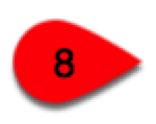
How It Works:
- Encourage FB users to join a FB event you created.
- Create a FB Event. Then create an Event Ad in the Ads Manager. Clicking the callout, “Join”, puts the user on the “Attending” list for the event. Users then receive all event updates moving forward.
- Target using full range of demographic and custom audience targeting available.
- Pay Per Event Attendee.
Best Uses:
- When you want to increase awareness and/or foot traffic for an event or promotion.
Other Factors:
- Does not need to be a literal event. For example, the “event” could be a 24-hour site-wide sale that you want to KEEP on the radar of select consumers.
 Ad Objective: Get People to Claim Your Offer
Ad Objective: Get People to Claim Your Offer 
How It Works:
- Encourage users to redeem a particular offer or promotion.
- Create the Offer on your Business Page. Create Offer Ad in FB Ads Manager so that it will reach whatever audience you choose.
- Target using the full range of demographic and custom audience targeting available — Pay Per Claimed Offer.
Best Uses:
- When you want to promote a particular product or sale.
Other Factors:
- Users who “Claim Offer” receive an e-mail with the specifics on how to actually go about acting on the promotion.
- This could include a code for an e-commerce promo, directions to the storefront, etc.
 Ad Objective: Get Video Views
Ad Objective: Get Video Views

How It Works:
- Generate views on a Facebook video.
- Design the ad in Facebook Ads Manager. It will NOT be anchored on your Business Page’s Feed.
- Target using full range of demographic and custom audience targeting available.
- Pay Per Video View.
Best Uses:
- Making an emotional connection (ex. asking for donations)
- Sharing information visually (ex. news, complicated data)
- Displaying products – images are good but video is better.
Other Factors:
- Must include subtitles over video for usability.
- Any good Facebook content strategy in 2016 should include video in some format.
- Note: If you want your video anchored on your Page: Post the video directly to your Page’s feed, and then Boost that post. Con of doing this; you lose some of the tagging and Call Out options afforded by the Video View Ad. This is actually what we did here for IVO in the example above.
 Ad Objective: Collect Leads for Your Business
Ad Objective: Collect Leads for Your Business
How It Works:
- Create in the Ads Manager. It resembles a Website Clicks Ad.
- Target using full range of demographic and custom audience targeting available.
- Completed Lead Forms stored in Facebook, and can be exported to PDF.
- Pay Per Lead.
Best Uses:
- Great for leads on expensive jobs, because we can include a link to a landing page in addition to the Form feature (building trust).
- Since we have the power to create a CUSTOM form, the possibilities are vast.
Other Factors:
- Auto-fill as many fields as possible
- 3 Custom Questions per Form
Conclusion
Ok. Take a breather. You’re done with the information-heavy part of this blog post. You should now have a basic understanding of:
- Setting goals for Social Media platforms
- Creating Custom Audiences with the Facebook Pixel
- Targeting Options within Ads Manager
- Facebook’s Ad Types
Now it’s up to you to make use of it. Remember – almost every business can benefit from Facebook advertising. It’s just a matter of being resourceful in how you use the tools at your disposal to creatively support your business goals.
That said; if you’re a busy business owner and don’t have time to manage Social Media yourself, then you may want to consider hiring an agency to take on these duties. Agencies are particularly helpful when working with franchises on Social Media, because we can leverage what we learn for one franchise location, and replicate success for every other location that we manage.
If you’re interested in learning more about how Franchise Digital Interactive (FDI) can put together a top notch Social Media strategy for your franchise, send and e-mail to info@fdimarketi


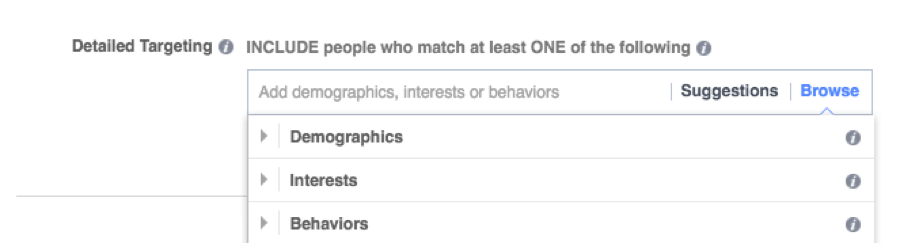
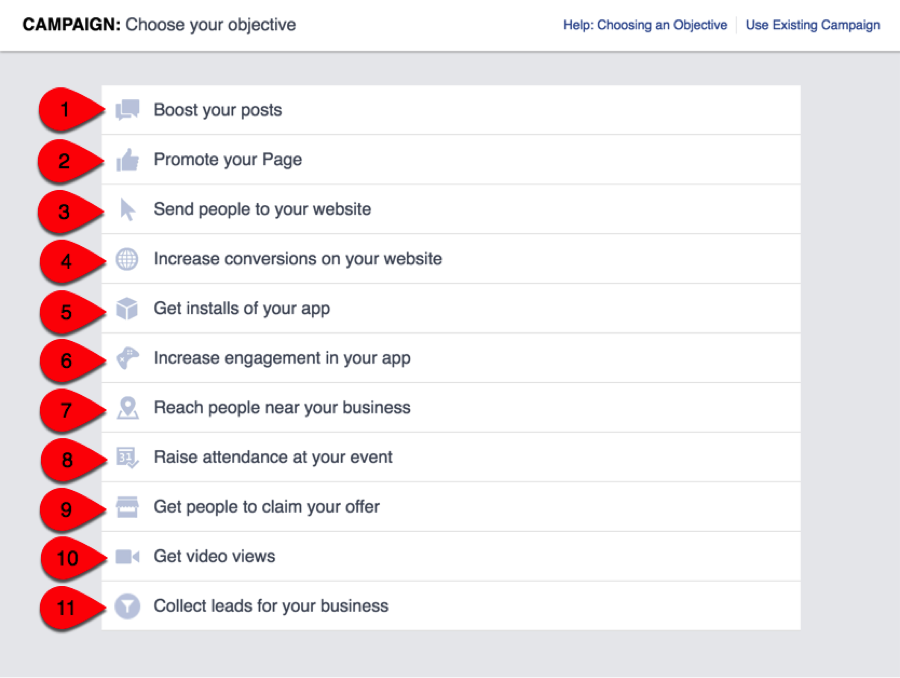

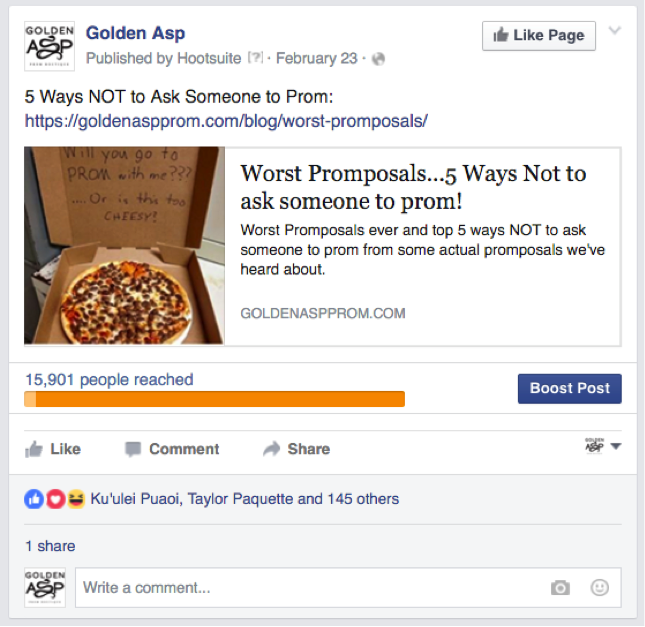
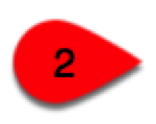 Ad Objective: Promote Your Page
Ad Objective: Promote Your Page 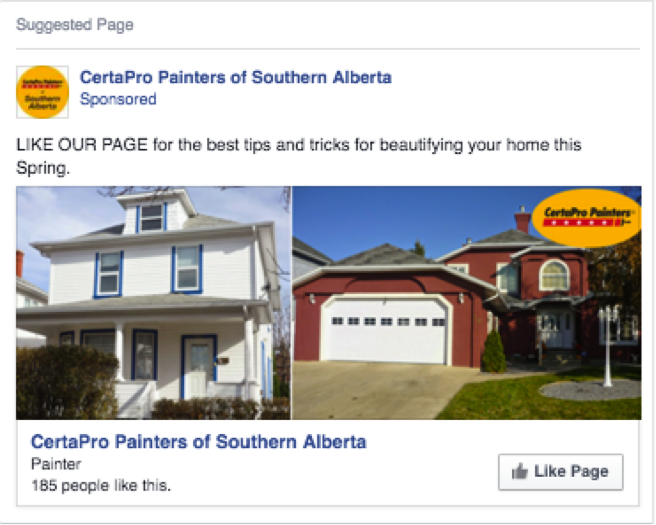
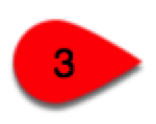 Ad Objective: Send People to Your Website
Ad Objective: Send People to Your Website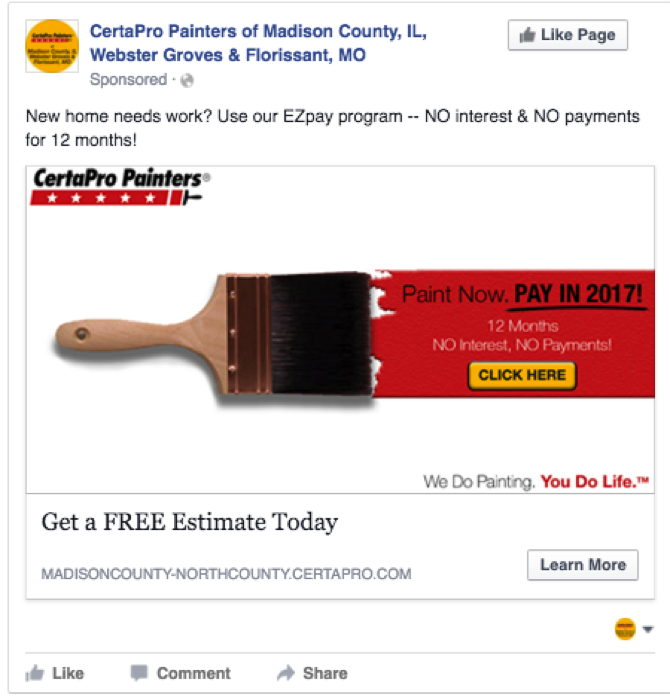
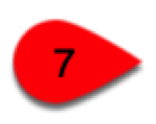 Ad Objective: Reach People Near Your Business
Ad Objective: Reach People Near Your Business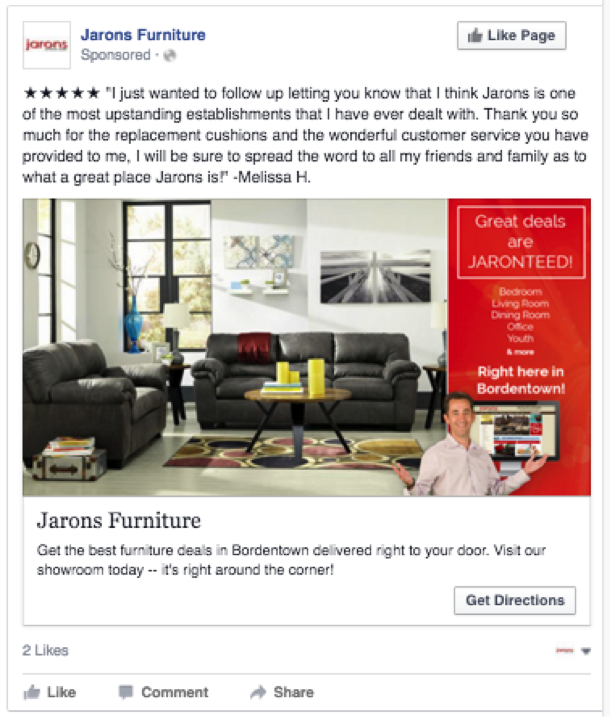
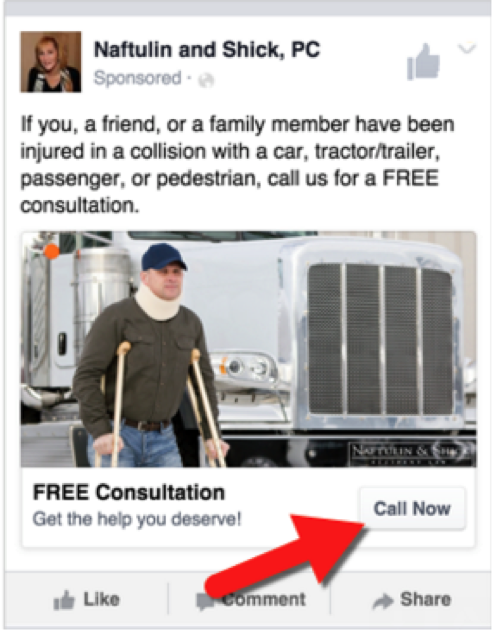

 Ad Objective: Get People to Claim Your Offer
Ad Objective: Get People to Claim Your Offer 
 Ad Objective: Get Video Views
Ad Objective: Get Video Views
 Ad Objective: Collect Leads for Your Business
Ad Objective: Collect Leads for Your Business